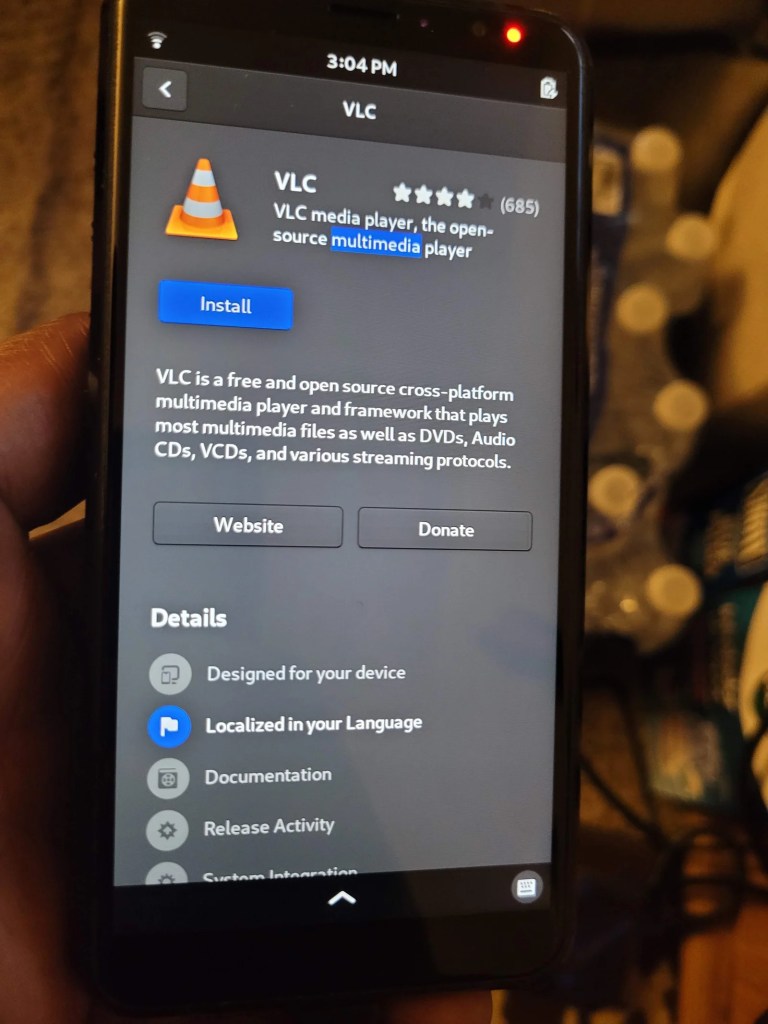Purism Librem 5
Overall
-
Build Quality
(3.5)
-
Display
(3.8)
-
Features
(4)
-
Stability
(4.5)
-
Price
(4)
Summary
The Librem 5 is a capable phone that comes with the usual SMS/MMS and telephony abilities you’d expect – but it’s not until you spend some time in the PureOS store or running commands in the Terminal that you realize the Librem 5 is more of a PocketPC running Linux. Even moreso than a modern Chromebook.
Pros
- Full GNOME-based Linux Desktop experience
- Kill Switches for Camera, Mics, Cellular and WiFi Modems, and Bluetooth
- Unlimited Control of device through terminal commands
- Lifetime software updates
Cons
- Flimsy backcover could have snappier clips
- Battery life drains too fast when idle
Intro
Reviewing the Librem 5 – while intriguing, was not a simple task.
When I first received the smartphone, it was two months before it’s mass production units were ready for shipping out to the masses – and there were a whole slew of software features that hadn’t yet been implemented. It’s set of Cameras weren’t yet active, and neither was the OpenPGP card slot.
Developer’s were behind their feature roadmap schedule, mostly due to suppliers lambasting Purism with delays set into motion by a shortage of components and parts needed to bring their ambitious smartphone project to life. Which naturally affected shipping times, resulting in a few early backers having to wait longer than expected. If this was a device aimed at the masses for general use, Androids and iPhones of the world – the life of the Librem 5 would have ended before it started. But it’s not your typical mobile device.
The Librem 5 is a smartphone by Purism, a computer company that already makes Laptops, Mini PCs and Servers – running a Linux based operating system called PureOS. It’s built around an open-source philosophy protecting users’ digital rights with a focus on privacy. It has three kill switches on the side, to insure your devices bluetooth, WIfi and Cellular connections are off – and temporarily severed – when you expect them to be.
Specs
| Processor | NXP® i.MX 8M Quad core Cortex A53, 64bit ARM @max 1.5GHz |
| GPU | Vivante GC7000Lite |
| Screen | 5.7″ IPS TFT 720×1440 |
| Memory | 3GB RAM |
| Storage | 32GB Internal Storage with SD Card Slot |
| Battery | 4500 mAh Replaceable Lithium |
| WLAN | Redpine Signals RS9116: 802.11 abgn 2.4GHz/5GHz |
| GPS | TESEO LIV3 multiconstellation GNSS receiver |
| DAC | Wolfson Media WM8962 |
| 3.5mm Jack | Yes (stereo out and mono microphone in) |
| USB | USB C: USB 3.0 data, PowerDelivery (Dual-Role Port), video out (DisplayPort) |
| Kill Switches | 3 – WiFi, Cellular, Microphone/Cameras (all 3 will turn off GPS) |
Display

The 5.7 inch display has a resolution of 720p, and while it’s put to shame by 90% of all Modern Androids, it’s basically the same screen sharpness as all but the very latest iPhones. In other words, it’s fine. The screen has deep blacks, vivid colors and wide contrast – it scales nicely on bigger screens, and it’s powerful enough to run the phones’ display simultaneously.
Battery
Battery life is the Achilles heel on this smartphone, giving an average of 2 to 4 hours battery life – depending on the program(s) running – even background apps. During my testing, the Librem 5 simply has horrible staying power while idle. It improved incrementally with OS updates – but the differences were minor.
Ecosystem
The Librem 5 has access to nearly all desktop programs that you can install on any Linux Computer. From the terminal, sudo apt-get install will get you pretty much any Linux app on the smartphone. Since PureOS is the exact desktop operating system that you’d find on Purism’s Librem 14 and Librem Mini, connecting the device to a monitor or t.v , keyboard and mouse turns the L5 to a pocket computer – albeit somewhat-limited by it’s processing power. Purism also built a graphical phone interface called phosh that gives any desktop app a dynamic, touch-based UI – granted support for phosh is enabled .The PureOS Store, curates apps that are phosh compatible, so you know right off the bat what programs have maximum compatibility with mobile devices.
Audacity, Inkscape, LMMS, GIMP, VLS, all install on the Librem 5, and they all run pretty smooth once the device is connected to a monitor – none of the apps in this sentence is optimized for mobile sized displays. Just keep in mind, the Librem 5 uses ARM architechure by NXP.
Conclusion
With nearly half of the population of the world owning a smartphone today, mobile computing has become the default way for people to interface with the internet. This means that nearly one out of two people general means of bring online is a smartphone. It’s safe to say the mobile computer market has enough room for a third alternative to Android and iOS. It’s a daunting task, an uphill battle – but if there is any existing platform that can offer that much needed variety – it’s a Linux-based one. The Librem 5 comes really close to being that third option in it’s first iteration, but slightly misses the mark due to issues with overall build quality (the back battery cover just wont stay on!), and software inconsistencies. It’s improved drastically in the two months I’ve been reviewing it, but Android and iOS – which both have had a decade plus of development and refinement to be fair – are both just a bit too full-featured and polished to lose any but the most tech-savvy user demographic. For electricians, technology enthusiasts, developers, tinkerers – you might want to give the Librem 5 a look.