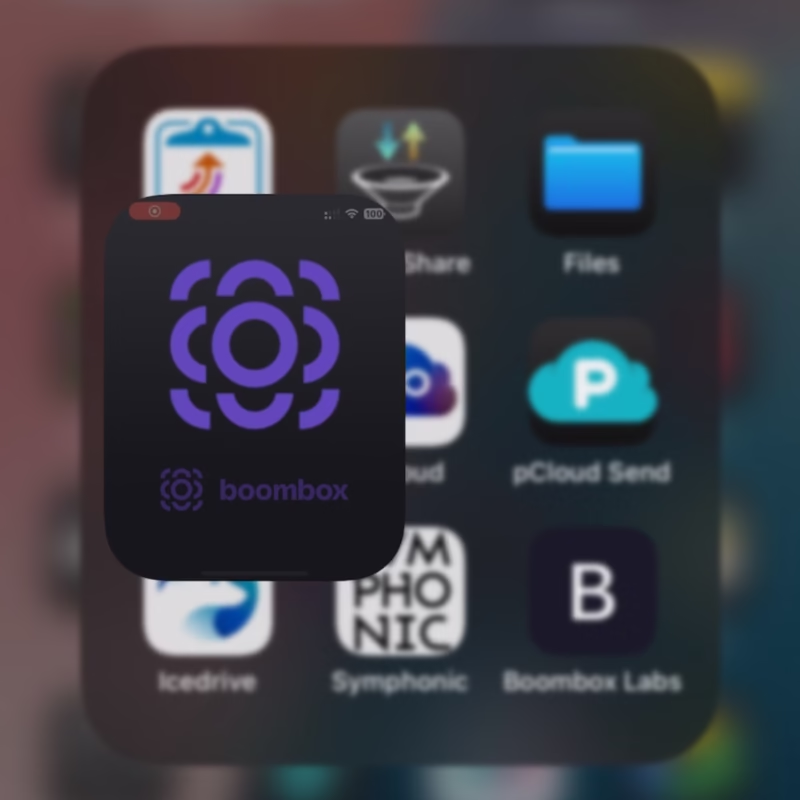Boombox review- Cloud storage collaboration for audio professionals
In a world full of cloud storage providers, that aim to be an all-in-one solution for all – one company going by the name Boombox aims to be the chosen one for audio engineers, podcast hosts, musicians and more. Is its audio-centric cloud storage platform up for the task of professional audio storage and distribution?…


Subscribe to our newsletter
Be the first to know about breaking news, articles, and updates.