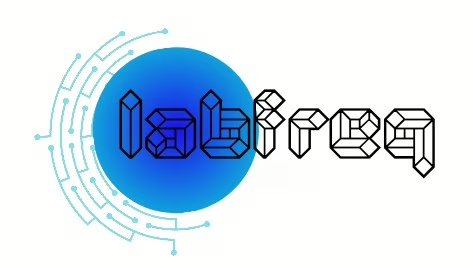Techsmith Camtasia
Overall
-
UX/Interface
(4.5)
-
Transitions/FX
(4)
-
Features
(4)
-
Stability
(4)
-
Price
(4.5)
Summary
Techsmiths’ Video Editor is catered towards coaches, instructors, and those – who have a need to edit video with tools that allow for easy demonstration. While its UI favors many other non-linear editors – its strength lies in a well-thought-out toolbox.
Pros
- Traditional NLE Interface
- Useful Asset Library
- Stable, no crashes
Cons
- Mac/PC only,No mobile versions
Techsmith, the company behind SnagIt – has a video editor known as Camtasia. And some of our staff members just so happen to think it’s the next best thing since sliced garlic bread.

Camtasia is a Video Editor that caters to replays, demonstrations, how-to’s, and showcasing screen recordings. It’s a full-on NLE, but its built in assets lean more towards those use case scenarios. Sure, you could import just about any video and make any type of content you wanted – but Camtasia fills a certain market void that makes it more valuable that it may appear during a glance-over.

Camtasia has a UI that resembles most other desktop video editors, it’s only when you start to fiddle with the built-in Asset Library that you start to see the benefits of using Techsmith’s flagship program. Next to the usual tools you see like Animations and Transitions, there are a collection of new ones like Annotation and Behaviors. This allows for unique editing abities like showcasing correct form in an athlete’s practice reels, or even demonstrating software.
There’s also a smart collection of visual assets and effects that work for those who need to make a demonstration out of anything going on in a computer desktop environment. It also has a screen recording software tool, to make those sorts of videos convenient to make in one program.

software showcases in Camtasia.
Conclusion
Techsmith equipped Camtasia with clever, innovative editing and video enhancing toolbox; along with an intuitive, easy-to-learn User experience. For anyone looking to record their on-screen activity and make detailed, advanced edits – it’s a must-buy.

Share this content: