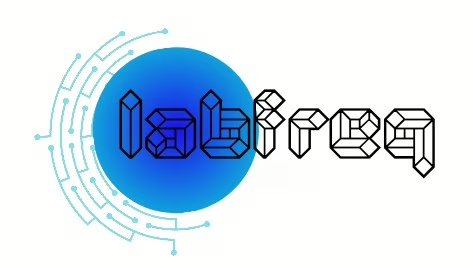Studio One 5 Professional
Overall
-
Design/UI
(5)
-
Sound Library
(5)
-
Features
(5)
-
Stability
(4)
-
Price
(4.5)
Summary
Studio One is the only Digital Audio Workstation that lets you record, mix, produce, compose, master, and perform all from one piece of software. Available standalone or as a part of a Presonus Sphere membership, it’s a DAW that keeps expanding while maintaining its streamlined, intuitive interface.
Pros
- A true all-in-one Music Software Suite
- Show Mode to create performance sets or live use
- Multi-Format Mixdown Exporting
- Realtime Chord Display
Cons
None
PreSonus’ flagship product, Studio One has reached its fifth version. And as an avid Studio One user (since version 1.5 to be exact) I felt the need to write, produce, and record a rap jingle – within Studio One – to commemorate this moment; To celebrate this fine achievement in music production convergence:
Studio One Theme & Lyrics
-Verse-
Never lacking options, when it comes to software my collection known to give a newbie a run/
But when I really want to handle business, I record and mix with Studio One/
It’s a new yet established DAW by a company known as PreSonus/
It’s fully featured yet simple to use, tips and tools I’ll give you a bonus/
When you’re recording in session view, instruments and effects are drag and drop/
Project Mode you can make master add cover art and metadata tags on top.
Of each track, peep the facts – Show Mode even works live/
Studio One - it's no jive/
PreSonus Sphere get version 5! And-
-Hook & Chorus-
Get Right, on site, (STUDIO) Levels Right, (ONE), Mix Tight, (Oh) Don’t fight, (Yeah) see the light, (STUDIO) Dynamite, (ONE) Ignite, (Oh)
Don’t fight. (Yeah) Get Right, (STUDIO) See the light, (ONE) get right, (Oh) Level lights, (Yeah) get right, (STUDIO) mix tight, (ONE) get right
If that doesn’t show my passion for this piece of software, I don’t know what will.

Studio One 5.4, is the latest version of the well-rounded Digital Audio Workstation by PreSonus – a company you may know for their Interfaces, Mixing Boards, and Studio Monitors. It’s one of the newer DAWs on the scene, but one that has been around long enough to establish its relevance in a crowded market – and it keeps getting better with each release. It comes in three tiers: Studio One Artist ($99), Professional ($399), or with PreSonus Sphere ($14.99/Monthly – $164.95/Annual) With a completely redesigned Native Effects plugin suite, Score View for traditional notation editing, the ability to perform live with Studio One’s new Shop Page and more – we will explore what’s all-new in our Studio One 5 review.

When Studio One finishes loading on the Splash Screen, you’re greeted with what I’d like to call “the Launch Hub” – this is where you’re greeted with the many pathways to audial autonomy. You could Record and Mix and New songs, Master and Release a New Project, or Rehearse and Perform for a new Show set. While you could technically accomplish most of these tasks in a few other DAWs, no other software offers these features in such a streamlined manner – each with its UI and workflows. This is where Studio One has a leg and arm up on the market.
Session View

The Session View is where most of the magic happens, where producing, mixing, and recording, and even notation scoring takes place. Many of the most used tools in music production and audio editing is available within one of the visible windows on the main view: the main Transport is available on the bottom dock; Essential Track Controls occupy the left of the Interface; Quick Edit tools flank the top of the screen, along with Quantize and File Quick Buttons that present a drop-down list of options; while on the right is a navigation window that allows you to browse files on your computer by Instrument, Effect, Loop, and SDD directory.
At the bottom right of the screen, three buttons are controlling your access to the Track and Mixer views, as well as a browse button that hides or shows the Navigation Window. It’s a feature-packed UI that allows for easy access to every tool while keeping the pop-up windows down to virtual Instruments and Effects.
While Studio One has a deep selection of Instruments, Effects, and Loops – we won’t go into detail here, as we’ve covered them extensively in our review of Version 4.

Project View

The Project Page isn’t a feature that’s new to Studio One 5, (having been around since 2.5) – but it’s an essential and valuable feature to the program, nevertheless.
This mode allows you to import mixdowns into the desired Track Order of an Album, EP, or a single – add Cover Art and credits into each song as metadata and export your project to the desired format.
Show View

The Show Page is one of the new additions to the Music Production Suite – showing its presence in version 5. It allows for you to create and edit show sets, and more impressively- utilize virtual instruments and effects in your performances and much more. Ever dreamed of adding your favorite studio effect to your live vocals in real-time, or stacking a classic Mellotron patch over the lush sounds of your Yamaha Motif workstation as one of Beyoncé’s Tour Band members? Studio One’s new Show Page is what you need.
Conclusion
While there are many more features to explore – namely Real-time Chord Display, which works with the Piano Roll, or Multi-Format Mixdown Exporting – both of which are self-explanatory with the names alone; These features were newly added in the 5.4 incremental update – which speaks as a testament to the companies’ long-term dedication to the development of the DAW.
PreSonus has managed to keep adding thoughtful, innovative features that bridge the gap between Studio One’s many broad strong points – while managing to stay running lean and agile.
Share this content: