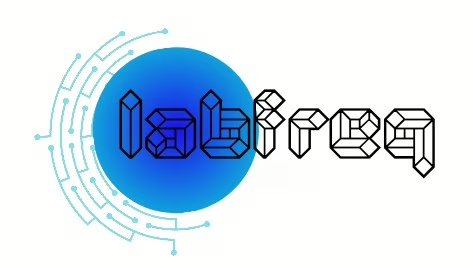Cubasis 3 Review
Overall
-
User Interface
(5)
-
Stability
(5)
-
Sound Library/FX
(4)
-
Features
(4.5)
-
Price
(4)
User Review
( votes)Summary
If you started your humble beginnings in any type of linear recording DAW, or simply prefer the left-to-right arrangement view style UI for Music Production Cubasis 3 is a must-have app.
Pros
- Great compliment to Steinberg’s desktop version Cubase, yet powerful enough use exclusively for all of your audio tasks
- Broad, versatile collection of Virtual instruments, effects, and production tools
Cons
MiniSampler buggy on Android

Steinberg, the company responsible for the concept of the Digital Audio Workstation and VST plug-in technology – has released the mobile version of its flagship product. Cubasis 3, is “a new app redesigned and developed from the ground up with all new code opposed to bringing an update of Cubasis 2”, according to the developer. Is it an all-new app, or simply an incremental update to the former version? Let’s find out.
Cubasis is a “Mobile Music Creation System” which gives you an unlimited amount of audio, MIDI, and Send tracks to produce original music. It has four main views: the default Arrangement view, the Media (Where all of your audio files, projects, presets reside), Keys/Pads, and Mixer view.

The arrangement view is where the recording, performing, editing and, you guessed it – Song Arrangement takes place. All of your beat imports, MIDI parts, vocal phrases, and audio takes go here – in the default view. Any MIDI performances are played in the Keys View.

Keys View allows you to play your selected instruments and capture your performances. Cubasis has drum pads, that allow you to play percussive sounds and drum kits in a more traditional manner.

Lastly, you have the Mixer View, which allows you to get your song mixes down to perfection. And even has the ability to achieve quality masters – if you’re up for the task.

Instruments and Effects
Cubasis has a nice collection of instruments and effects, many are mobile versions of Steinberg’s desktop VSTi and VSTfx Collection. MiniSampler, MicroSonic, Micrologue, and Classic Machines – the latter as an in-app purchase that comes with 12 drum machines.
MiniSampler

The MiniSampler allows you bring in custom sounds, and set start and end cue points to create you own samples from any audio file on your device;
Microsonic

MicroSonic is a mobile take on Steinberg’s Halion Sonic virtual instrument, which features its own sample library of real-world instruments…
Micrologue

Micrologue – the mobile version of Cubase’s resident synth Retrolouge, gives you a streamlined version of the desktop virtual instrument. It’s a Polyphonic Synthesizer with two Oscillators;
Classic Machines

And Classic Machines is a collection of the most used drum machines in modern music.
The internal effects cover all of the essentials, EQ, Reverb, Delay, Compressor, Chorus, etc. Each audio track you add to your session has a channel strip in one of the four effect slots by default. The Channel Strip combines a cut filter, noise gate, compressor, and saturator which can all be bypassed in the signal line individually. There is a similar plug-in, the Master Strip, which combines a Multiband Compressor, Stereo Imager, and Loudness Maximizer to help you bring your mix closer to a final master.




Then there are plug-ins for more creative purposes, like the Micrologue ARP, and Spin FX -which gives you Dubstep, Hip-Hop, and Trap DJ style transitions and drops at the press of a button.
Conclusion
Cubasis 3 is a near-identical replica of it’s motherDAW Cubase, from the UI to the UX – minus the pop-up and dropdown menus of the Desktop interface. Standing in place of those options is a touch-friendly MediaBay with drag and drop functionality, and access to Audio Units and IAA instrument and effect expansion if you’re on iOS, though the Android version is identical with the exception of the latter.
What Steinberg has given the masses is the ability to have a Digital Audio Workstation with an interface customized for touchscreens, that’s just as useful and fully-featured as a Studio One or Pro Tools – without all of the excessive bloat and fat. It runs on the iPhone, iPad, and all but the cheapest budget Androids. It’s a nearly indispensable tool for a music producer or mix engineer with a modern smartphone and a very low bar-to-entry for aspiring artists and beatmakers. If you are a creative who likes the idea of being able to lay down an idea asap, from anywhere – that can be transferred to the “Studio” if need be – you might want to give Cubasis 3 a close look.

Alternatives:

A fully featured mobile daw available on Android and iOS.

The most popular beat making program has a mobile version that's every bit as addictive as it's desktop counterpart.
Share this content: